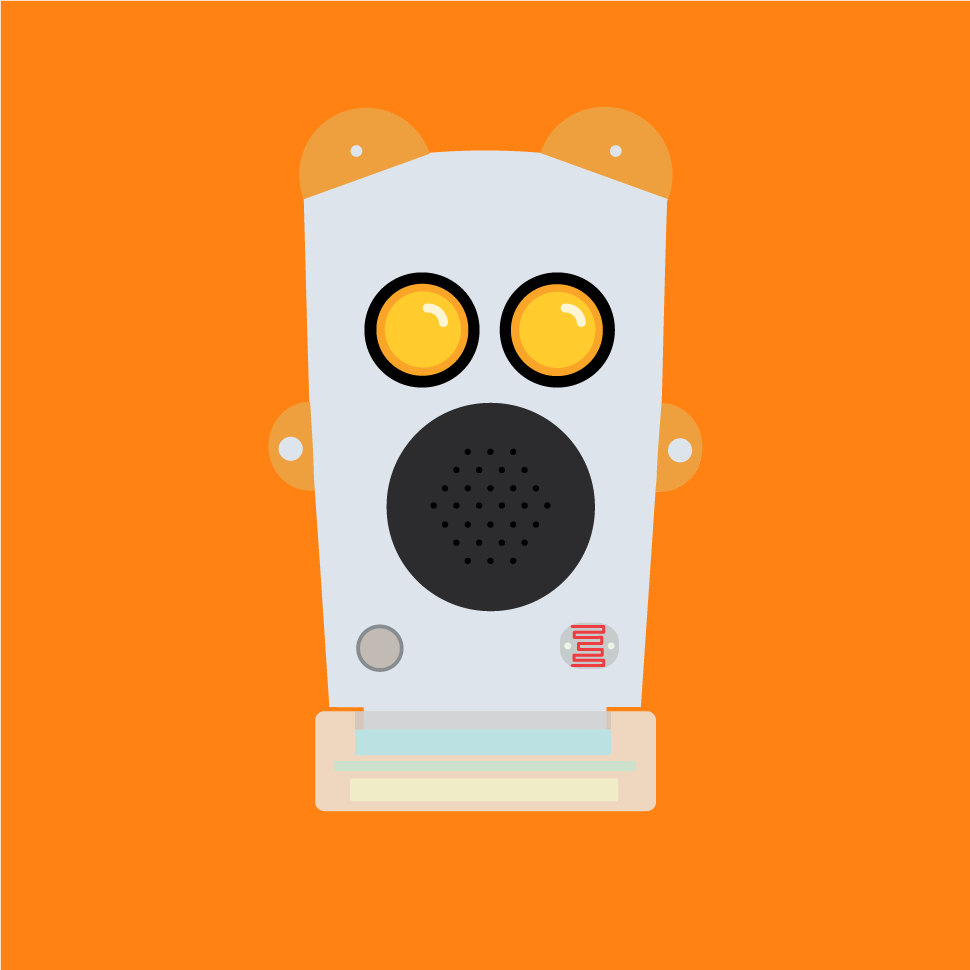
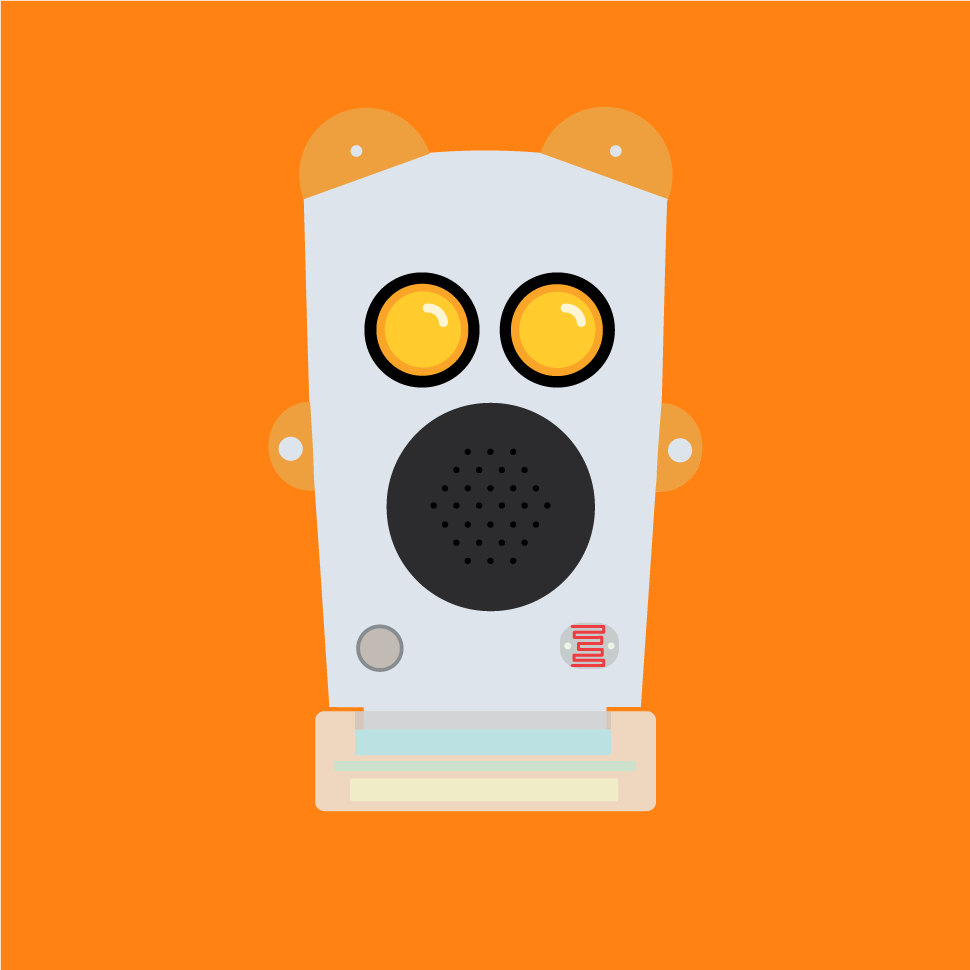
<a href="https://littlerobotfriends.com/">LRF!</a>Need help uploading an image? Click here for the tutorial!

<img src="https://cdn.glitch.com/47c63e98-5f0d-4cd2-b107-265461430a72%2Fchicken-resize.gif">
You can also pick the width in your HTML

<img src="https://cdn.glitch.com/47c63e98-5f0d-4cd2-b107-265461430a72%2Fchicken-resize.gif" width="100px">
<h1>Header 1</h1>
<h2>Header 2</h2>
<h3>Header 3</h3>
<h4>Header 4</h4>
<h5>Header 5</h5>
<h6>Header 6</h6><ul>
<li>Spikey</li>
<li>Ghosty</li>
<li>Curvy</li>
</ul>
<ol>
<li>Spikey</li>
<li>Ghosty</li>
<li>Curvy</li>
</ol>
Change the text colour
body {
color: red;
}Change the colour of links
a {
color: red;
}You can also change the colour of already visited links or links you hover with your mouse!
a:hover {
color: red;
}a:visited {
color: red;
}Change the background colour
body {
background-color: #FF0000;
}Use an image as the background
body {
background-image: url("https://cdn.glitch.com/9f6c1678-9f3c-48d3-85b3-e3a22ba61584%2F1051.png");
}